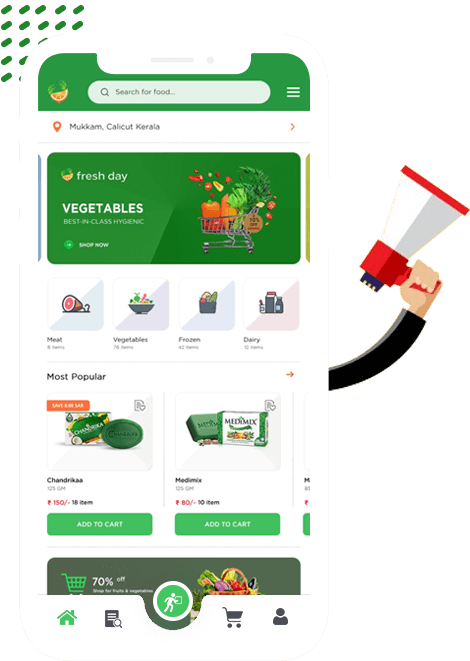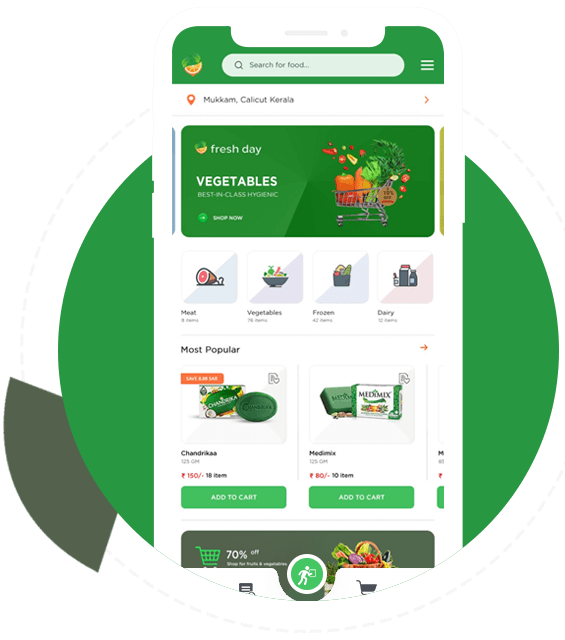User Registration
On the grocery app, purchaser need to register with the primary details which includes contact, address etc.

Search Products
Buyer can very quickly search the product by the search alternative on Grocery delivery App. One tab search is currently permitted.

Order Items
When looking for the item onto the on-demand grocery app, customer will dictate their desirable things.
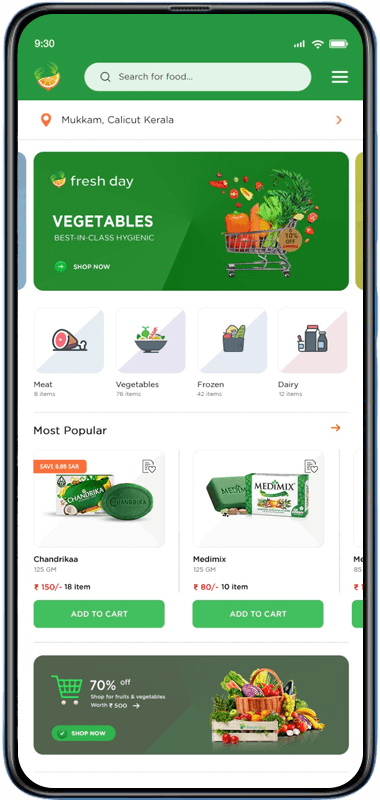

Schedule Delivery
Grocery mobile app was built in such a way that consumer will program their delivery items in accordance with their own time.

Pay Online
Throughout the procedure for grocery website development via API, the stage utilize to integrate with different payment mode for example Paytm, Mobikwik etc.

Track Grocery item
Clients can track their order online (Real time delivery boy location) on online grocery ordering app.

Register
The delivery boy has to register with the app by filling in the few details like name, email Id and

Login
Once the delivery boy registers himself, he can log in the app anytime he wants and also stays logged in as well.

Check Orders
The delivery boy can check the number of orders. Which are the closer ones, how many orders are delivered and how many of them are actually pending?

Accept Or Reject The Orders
The delivery boy can accept the delivery order or he can also reject the same if the location is not appropriate or he is done with the day or in case of any emergency.
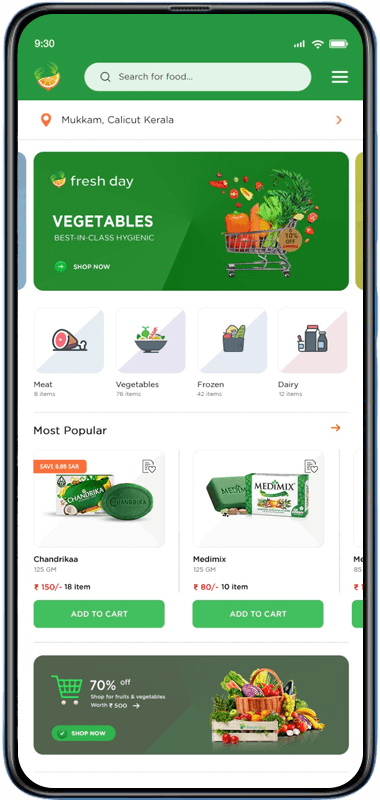

Check Delivery History
The delivery boy can check his own history, how many orders he has delivered in a day or track it for a week or even for the month or even the total numbers of orders till date.

One-Click Call To Customers
The driver must be given the details of the contact number of the customer. Just one click and the driver can make the call and ask about the location or any other detail.

Geolocation
This is one of the must-have features in the delivery boy application development. The driver can get the location of the customer through GPS and reach there without faffing around.

Push Notification
Push notification should hit the customers device when the order is placed or is out for delivery, or about the expected date of delivery or when the order is finally delivered.

Registration & Profile Management
The admin panel, similar to the customer side app, also requires registration and profile management functionality.

Dashboard
The dashboard will help you manage your store easily. This feature enables the admin view all the important functionalities on the dashboard, such as, the orders, payments and deliveries.

Content Management
This feature helps you optimize content of your customer app and in turn improve the user experience. For a multi-vendor model, the content is updated and managed by multiple store owners.
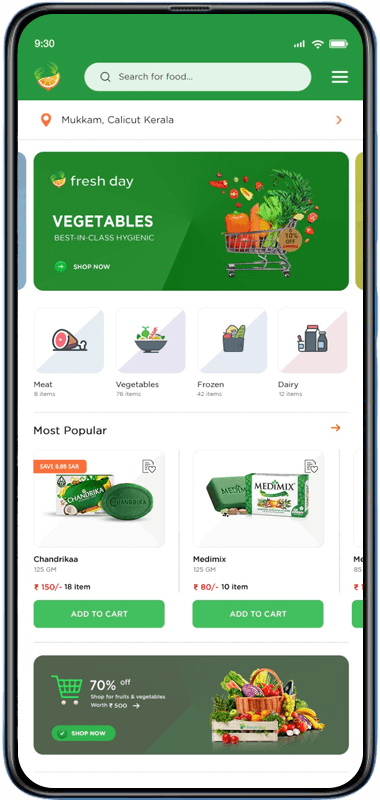

Manage categories and products
The feature helps to manage categories and products .The category management feature helps stores handle receiving and delivery of orders..

Sending Out Push Notifications
To enable admin(s) send out notifications to the customers about discounts on products and other upcoming offers.

Analytics
Using the analytics, you can know how many users have downloaded your app, the number of orders you are getting everyday. It basically helps you watch your business and its data.

 Grocery Delivery App
Grocery Delivery App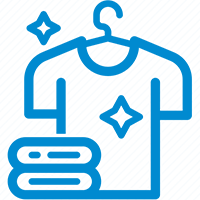 Laundry App
Laundry App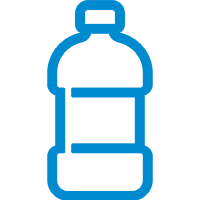 Water Delivery App
Water Delivery App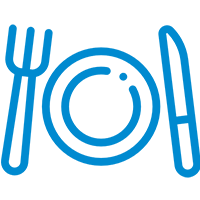 Food Delivery App
Food Delivery App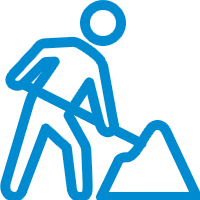 Construction App
Construction App Petty Cash Expenses App
Petty Cash Expenses App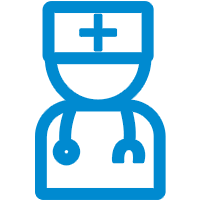 Doctor Booking App
Doctor Booking App Ecommerce App
Ecommerce App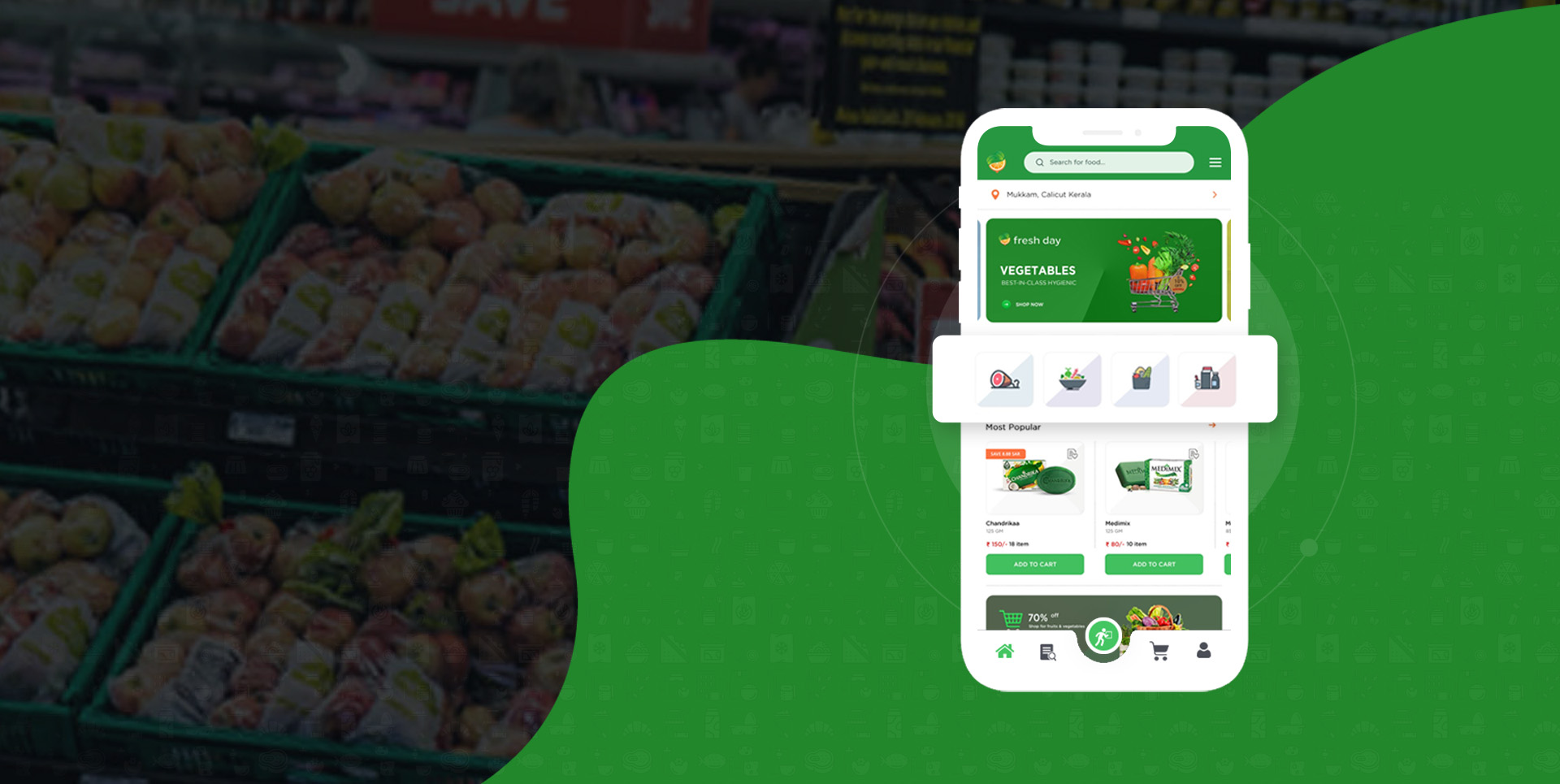
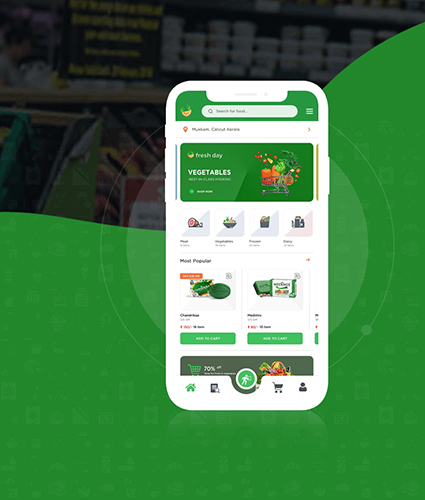
 User-friendly interface
User-friendly interface